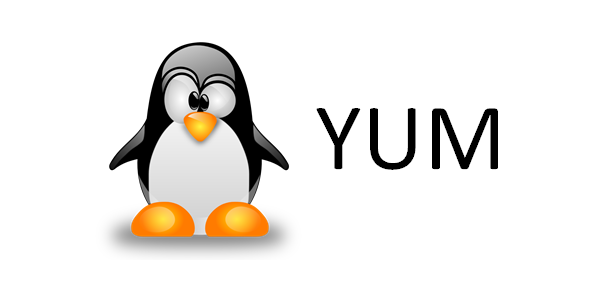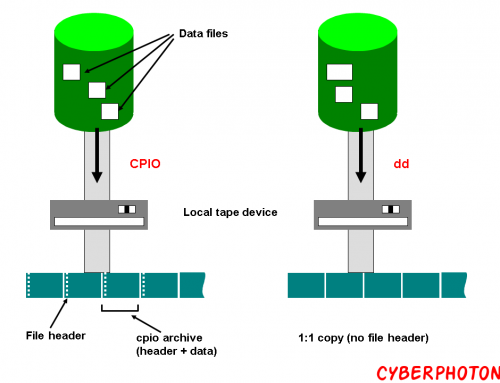YUM stands for Yellowpage Updater Modifier is a Package Manager tool for rpm package supportable Linux distributions.
It is used to install, uninstall, update, list the available packages and search the rpm packages from the database. Purpose of yum is to install rpm packages easily with all required dependencies for administrators.
1. Install a Package
Installing httpd package:
# yum install httpd* -y (yes confirmation)
2. Update all Installed Packages or a Single Package
We can use yum command to update a already installed package from its lower version to upper released version.
To update all installed Packages and Repositories use yum update.
# yum update httpd -y
3. YUM Help for More Options
To refer more yum command options and features you can use yum help.
# yum help
4. List Packages using yum command
To list all installed packages in system and available packages in YUM repository server use the yum list
# yum list all (List all the packages)
# yum list installed (List all the installed packages)
# yum list httpd (Information about httpd packages)
# yum list recent (List all the recent packages in yum repo)
5. Remove a Package
To Uninstall or Remove a package:
# yum remove httpd
6. Information of Package
Check the Package Info like Package Architecture, Version, Size, Description by using yum info <Package_Name>
# yum info httpd
7. Reinstall Package
To Reinstalled a already installed package we can use command yum reinstall <Package_Name>
# yum reinstall http
8. Search for Package
To search for a Package using yum yum search <Package Name>.
# yum search httpd
9. List available Repositories
Check all enabled Repositories use command yum repolist
# yum repolist
10. Clean cached installed files during Installation or Updation
# yum clean all