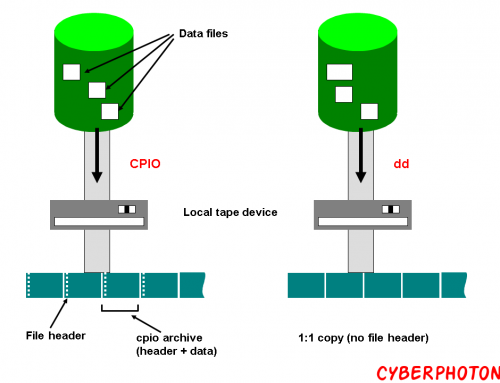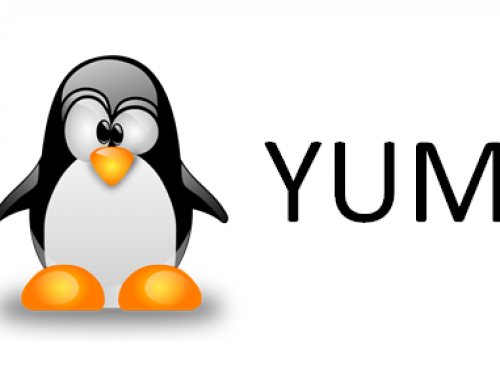Most distros of Linux come with appropriate drivers for the most common file system types.
Windows 7, Vista, XP, 2000, older NT systems, and Windows Server 2003 and 2008 are formatted with NTFS. In rare cases, OEM manufacturers have pre-installed Windows XP and Windows 2000 to FAT32 filesystems.
All of the Red Hat releases of Linux ship with support for the MSDOS and VFAT file systems. The newer NTFS file system is a different story. Very few of the Linux distributors ship with out-of-the-box support.
Access a Windows NTFS partition from Linux need to install a tool called NTFS3G driver.
NTFS (New Technology File System) is a file system developed by Microsoft and used by Windows computers (Windows 2000 and later). Until 2007, Linux distros relied on the kernel ntfs driver which was read-only.
The Linux kernel only supports reading Microsoft’s NTFS file system. NTFS-3G is an open source implementation of NTFS that includes read and write support. NTFS-3G developers use the FUSE file system to facilitate development and to help with portability.
# yum -y install ntfs-3g
Next, install and load FUSE driver to mount detected devices with below command. FUSE module is included in the kernel itself in version 2.6 or newer.
# yum install fuse
# modprobe fuse
Modprobe is a Linux program originally written by Rusty Russell and used to add a loadable kernel module (LKM) to the Linux kernel or to remove a LKM from the kernel. It is commonly used indirectly: udev relies upon modprobe to load drivers for automatically detected hardware.
Manual mounting
# mount /dev/your_NTFS_partition /mount/point
The mount command by default will use /usr/bin/mount.ntfs which is symlinked to /usr/bin/ntfs-3g after the ntfs-3g package is installed.
or
The second option is to call ntfs-3g directly:
# ntfs-3g /dev/your_NTFS_partition /mount/point
Formating
# mkfs.ntfs -Q -L diskLabel /dev/sdXY
Note: -Q speeds up the formatting by not zeroing the drive and not checking for bad sectors.